Week 2: PROTOTYPING
Hello and welcome back to our Devlog! This week we want to tell you about our Art Process as well as how our Game Prototype is coming along.
Art
Art Bible
This week the artists explored the future look of our game further. We already established last week that we wanted to achieve a very stylized and simple look for our game with big and blocky shapes. To start off we gathered a lot of references that communicate the style we would like to achieve.
As you can see, we stuck with the blocky shapes in both the environment and the characters. While being blocky we also want to avoid too sharp edges and pointy shapes. Furthermore, we want to keep our characters very stylized and simple. We want to avoid for example detailed and realistic hands or faces. Simple shapes are enough in that regard. This also fits in the cute, rounded style of our game. We also decided to keep our textures very simple. We want to rely on Gradients and minimal material definition to texture our assets. This fits with the cute and minimal style and will also safe us some time in the long run.

We also established the proportions of the characters in relation to our level. This will help us keep all our assets in a similar size.
Unity Blockout
To assist our programmer colleagues, we also started making alternative blockouts for the game. We tried to focus on having a layout that works with a fixed, ¾ top-down camera. The idea is that the players spawn on the left of the screen and make their way across the map towards the checkout area (represented by the grey boxes on the right). We will continue to experiment with different layouts but we already like the camera angle in this one.
Dev
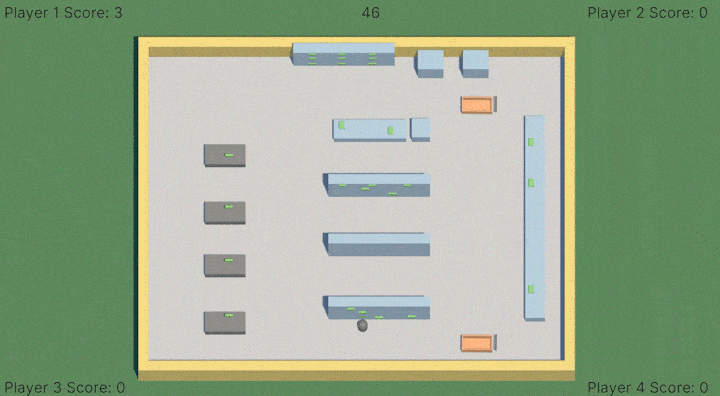
As you can see in the above video we worked hard to implement new functionalities into the game. We added the ability for the player to pick up items and put them into their cart, aswell as the ability for the player to pick their cart up and leave it behind. Right now the player can only pick up items when they leave behind their shopping cart. They can also carry multiple items at the same time. To get points added to their score the player has to ake their shopping cart and take it to the checkout point, visualized by the grey boxes to the left. When they reach that point the items in their shopping cart automatically despawn and their points get added to the players score. You can see each players score in the UI. The UI also displays a timer. When that timer has counted to zero, the player with the most points wins. Furthermore, items will spawn in different locations on the map after a certain amount of time has passed between spawns.
What's Next?
We will continue to work on our game prototype and add more features. This way we can decide what gameplay mechanics are fun. We will also need to finish the Art Bible, Tech Document and Game Design Document.
Files
Get [Group30] Market Mayhem
[Group30] Market Mayhem
| Status | In development |
| Authors | Seher Sevik, Anne Gerhards, yusuf8, Thomas2004 |
| Tags | Colorful, Cute, Fast-Paced, Multiplayer, Top-Down, Unity |
More posts
- Week9: SPRINT 2 END2 days ago
- Week 8: SPRINT 2.29 days ago
- Week 7: SPRINT 2 START17 days ago
- Week 6: SPRINT 1 END23 days ago
- Week 5: SPRINT 1.230 days ago
- Week 4: SPRINT 1 START51 days ago
- Week 3: FINAL PROTOTYPE58 days ago
- Week 1: RESEARCH72 days ago
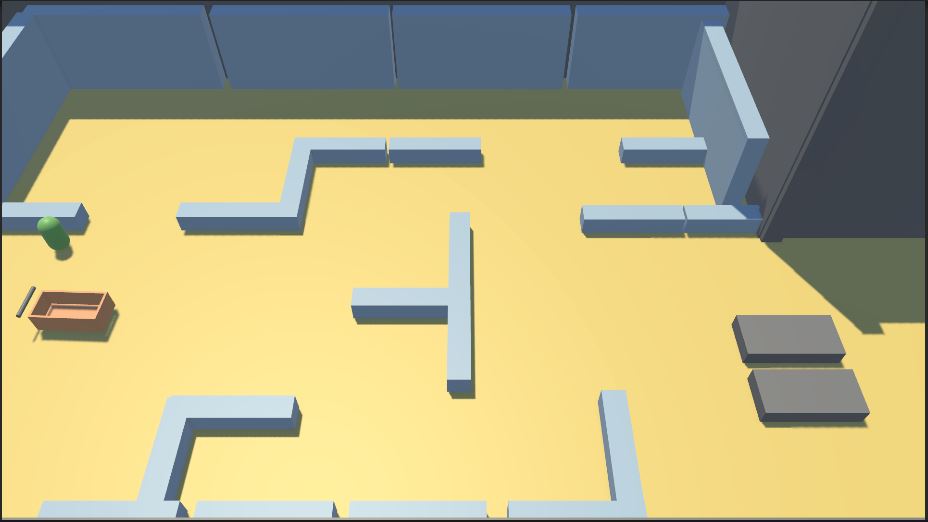
Leave a comment
Log in with itch.io to leave a comment.